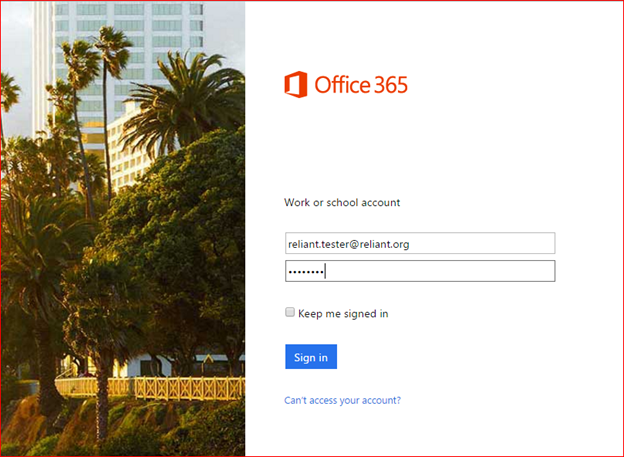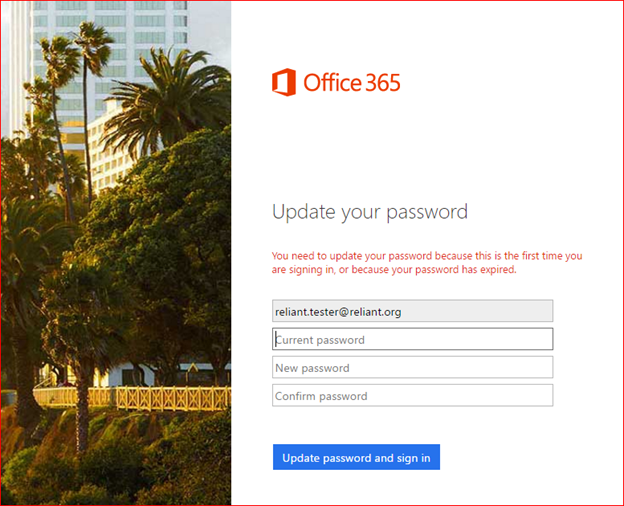Page History
...
How Do I Install the Programs?
How do I install the programs?
- Fill out the form linked above using your Reliant Google account (link)
- This will prompt us to create an Office 365 account for you. NOTE: this account is separate from your Reliant Google/email account and your Reliant website account (reliant.org, Staffnet, etc).
- You will receive an email with a temporary password
- Click the link in the email, or go to login.microsoftonline.com
- Type in your username (Reliant email address) and temporary password
- Change your temporary password when prompted
- Uncheck the boxes that want you to change browser settings (unless you want those changes) and click “Install now”