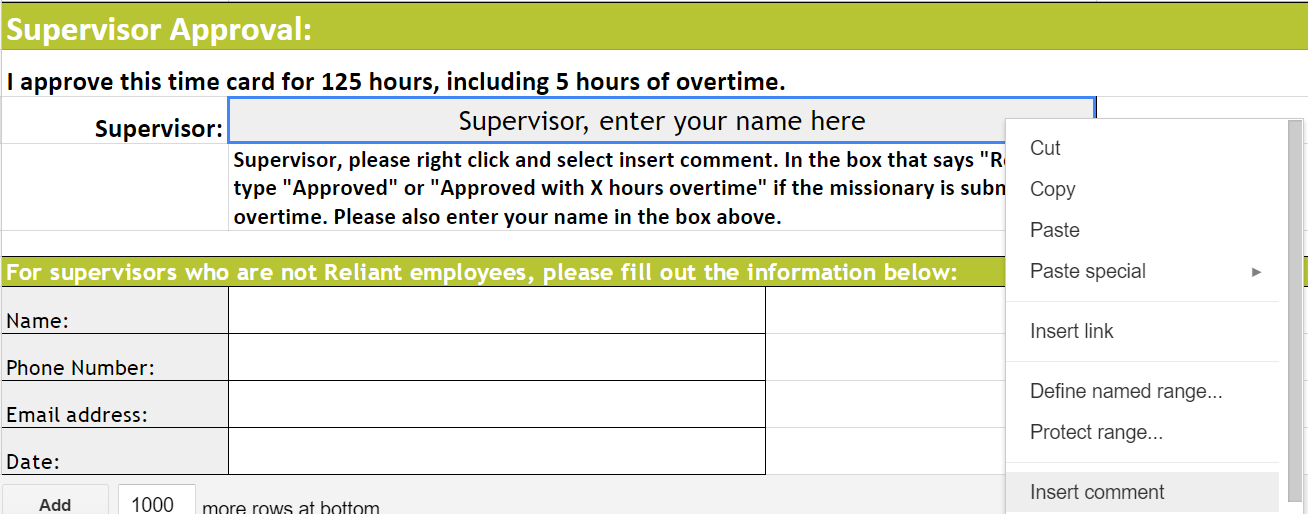Page History
...
| Anchor | ||||
|---|---|---|---|---|
|
| UI Expand | |||||||||||||||||||||||||||
|---|---|---|---|---|---|---|---|---|---|---|---|---|---|---|---|---|---|---|---|---|---|---|---|---|---|---|---|
| |||||||||||||||||||||||||||
Submitting a 2016 Hourly Time CardYou will email a copy of the PDF you create on Google to timecards@reliant.org (by the deadline listed below) and email and copy to your supervisor, asking them to forward the attached PDF using their @reliant.org email address to timecards@reliant.org, along with "I approve this time card." If your supervisor is not employed by Reliant, they may type their electronic signature (name, phone number, email address, and date) in the body of the email they are emailing to timecards@reliant.org.
Anchor |
|
| Submit your time card each month by the deadline below |
|---|
| 1/22/16 |
2/26/16 |
| 3/25/16 |
| 4/22/16 |
5/27/16 |
| 6/24/16 |
| 7/22/16 |
| 8/26/16 |
| 9/23/16 |
| 10/28/16 |
| 11/25/16 |
| 12/23/16 |
| UI Expand | ||||||||||||||||||||||||||||||||||||||||
|---|---|---|---|---|---|---|---|---|---|---|---|---|---|---|---|---|---|---|---|---|---|---|---|---|---|---|---|---|---|---|---|---|---|---|---|---|---|---|---|---|
| ||||||||||||||||||||||||||||||||||||||||
Submitting a 2017 Hourly Time CardInstructions for the first time you are opening the 2017 Hourly Time Card file
Instructions for submitting your time card for approval every month
Anchor |
|
| Submit your time card each month by the deadline below |
|---|
|
|
| 1/27/2017 |
| 2/24/2017 |
| 3/24/2017 |
| 4/21/2017 |
| 5/26/2017 |
| 6/23/2017 |
| 7/21/2017 |
| 8/25/2017 |
| 9/22/2017 |
| 10/27/2017 |
| 11/24/2017 |
| 12/22/2017 |