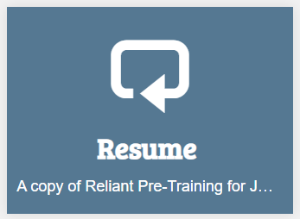Page History
...
There is also a blue resume button at the top of the dashboard that will resume the last course you were active in.
Each course will be made up of lessons which will direct you on your next steps to take in order to complete the course.
| Note |
|---|
What if I accidentally made the lesson move to "completed" before I was finished completing the lesson? This can happen very easily. If, for example, the lesson was simply something we were asking you to view and read, the lesson will automatically be marked as complete as soon as you open it. However, with most lessons (with the exception of a quiz or form that you fill out), you can go back to a lesson inside of your course and click on the COMPLETE button to re-open the lesson again. If you are watching a video, it will allow you to resume at the place where you originally stopped watching the video. |
Once you have completed the course, you will see it show as completed in your My Courses list.
...