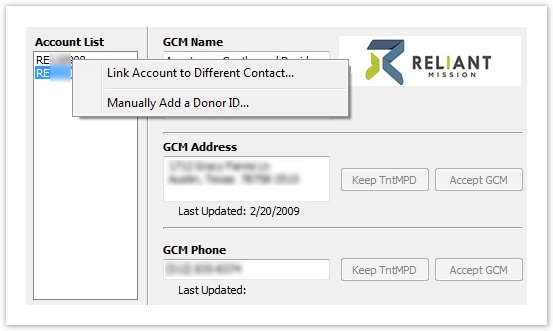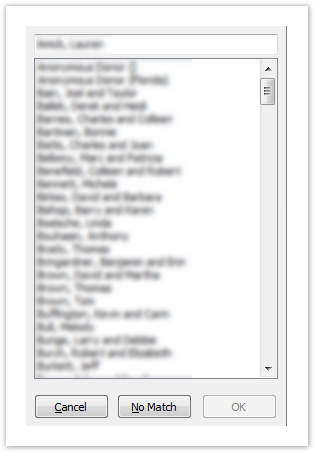Page History
...
- What do I do if I accidentally deleted some donor information and want to use Reliant's data to restore it?
Assuming you already choose to accept Reliant's data, you won't be able to just click the "Accept Reliant" button, because it will be greyed out (unless the donor has updated their information with Reliant). What you can do is drag the donor info off the the side a little without closing it [Figure 21a]. Then, on Tntconnect's main window, 1) click the "Address" tab if it's not already open, 2) click on the address itself to bring up the edit button (pencil), and 3) click the edit button [Figure 21b]. This will bring up Tntconnect's address edit window [Figure 21c]. From here you can manually edit the address to match Reliant's address.
Figure 21 What do I do if I accidentally linked a donor to an account incorrectly?
Thankfully, Tntconnect makes this fairly painless to change. Simply click on a contact's Reliant Donor Number to bring up the Donor Information Window. Then you can right click their Reliant Donor Number in the popup to bring up the option to link the account to a different contact [Figure 22]. If you choose "Link Account to Different Contact..." it will bring up a "Select a Contact..." window [Figure 23] where you can link the Reliant donor to a different Tntconnect contact.Section Column width 50% Figure 22 – Link Account to Different Contact
Column width 50% Figure 23 - Select Contact
Whew... The End.