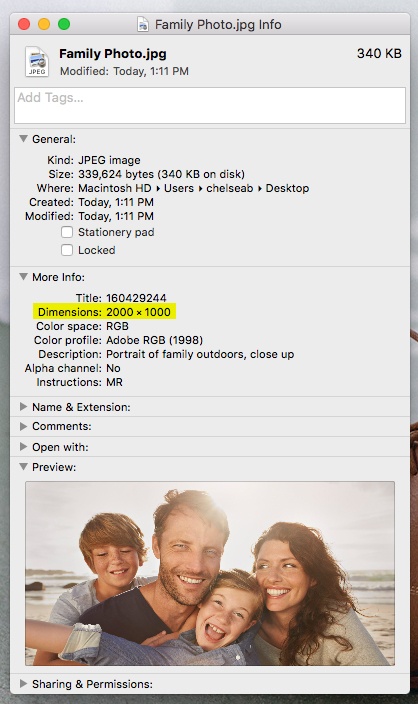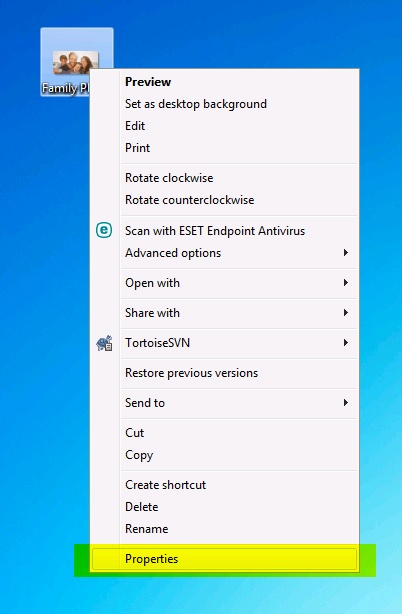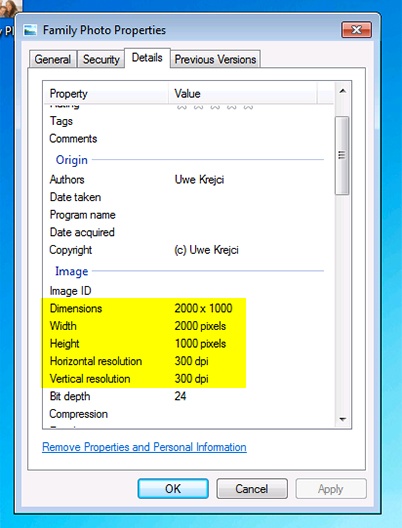Page History
Our print-on-demand site is called CopyCat and it's the new way to get the newest brochures and materials for MTD.
| UI Button | ||||||||||
|---|---|---|---|---|---|---|---|---|---|---|
|
| Info |
|---|
Your username is your Reliant email address and your fund number is the password (please include the letters FD before your fund number - FD0000). Email commrequest@reliant.org for help. |
| UI Expand | ||||||
|---|---|---|---|---|---|---|
| ||||||
|
Order items like:
We Are Reliant Brochure
For example, you can order the new We Are Reliant brochure shrink-wrapped in a pack of 50 with a few clicks, and the item is shipped from our vendor's warehouse.
Missionary Profile Card
We don't all work with the same ministries, and we know that donors need to have your local ministry and church front and center. The Missionary Profile Card is a core MTD piece designed to leave at every MTD appointment. Part leaving piece + calling card + How to Give brochure, you upload your own photos to this item, and CopyCat will print it for you with professional quality.
If you have any issues with adjusting your photo to fit correctly into the missionary profile card (like for example into the watermark circle that is there to show you which section of the photo will show through the circle opening on the We are Reliant brochure) please email communications@reliant.org and we will be happy to assist in editing the photo for you. For the circle watermark photo on the right, it is best to use a photo that has some empty space on the left side of the picture since the placement of the photo on the missionary profile card is not centered.
| Note | |||||||||||||||
|---|---|---|---|---|---|---|---|---|---|---|---|---|---|---|---|
It's important that you have high-quality digital photos.
|
MTD Presentation Album
The MTD Presentation Album (sometimes we call it the MTD "Photo Album") is the visual storytelling aid that is essential to sharing your story. This high-quality, hardbound photo book is the new and upgraded edition of this item that all Reliant missionaries learned to use in their New Staff Training days. It walks through a familiar flow: the need, the answer to the need, and "I am Reliant; I can't do this alone."
Our wire-bound, 8.5" by 5.5" book is similar to photo books ordered from Shutterfly or other popular photo sites. Every page is custom designed by you (how to do it is below), and it easily lets you drop in digital photos of ministry, key facts to explain your mission field, and logos from your local church or network. Once created using google slides, you upload the PDF file to CopyCat for a matte-finish hardcover and glossy-photo interior pages that looks great whether you're sharing in a coffee shop, living room or a business office.
| Warning |
|---|
Before uploading your MTD presentation album to Copycat, make sure you have followed the directions on how to create your MTD Printed Presentation. |
| Multiexcerpt | |||||||
|---|---|---|---|---|---|---|---|
| |||||||
|
| Note |
|---|
Please note: If you're using the green Fixed Term resident/intern/apprentice/fellow slide deck it is not designed for printing with copy cat, but instead designed to be digital presentation only. |
| Info | ||
|---|---|---|
| ||
Email communications@reliant.org for questions! |