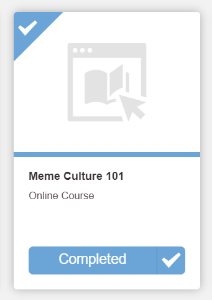Page History
...
The link to access the LEARN platform is different based on whether or not you have been assigned a Reliant email. If you have a Reliant email account, you will go to learn.reliant.org to log in.
If you have not been assigned a Reliant email, then you will be sent an email with instructions and a direct url link that you will need to use. This direct link for accessing the LEARN platform will be unique to you, as it is based on your role (training attendee, volunteer, etc.).
...
If you have been assigned a Reliant email then you will use your Reliant email and your Reliant email (gmail) password to log into LEARN. The LEARN log-in is connected to your Reliant gmail account, so please make sure that you have logged out of all other gmail accounts that are not Reliant's before you try to log in.
| UI Expand | ||
|---|---|---|
| ||
If you have received an error when trying to log into LEARN please read the following suggestions:
|
If you have not been assigned a Reliant email, Reliant will be sending you an email with instructions on how to log in using a personal email (it should be one that is on file with Reliant) and it will ask you to create your own password.
...
Once you have completed the course, you will see it show as completed in your My Courses list.
| Info |
|---|
Why am I now enrolled in a new course after I completed my assigned course? Some courses will direct you to answer questions during the course. Based on the answers to those questions, it may have automatically enrolled you in a new course. Before logging out of LEARN, please check your MY COURSES list to see if any other courses have been assigned to you. You should also receive an enrollment email from LEARN if a new course was added to your list. |
Dashboard
If you need to get back to the LEARN dashboard homepage go to the three line icon at the top of the right side of the page that you are on inside LEARN and then select DASHBOARD
...