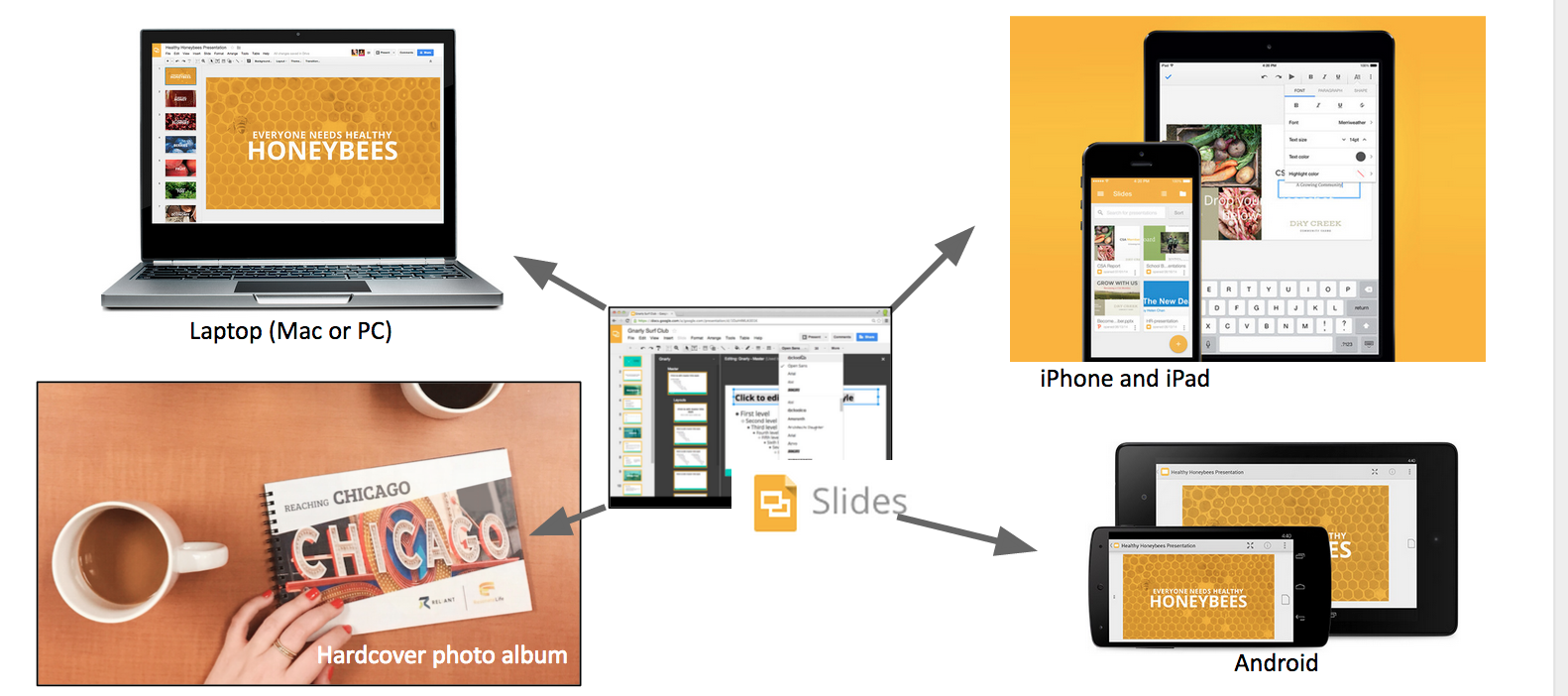Page History
...
Slides Can Be Displayed Any Way You Want
Sign-In to Google Using Your
...
Reliant Google Account
Visit http://slides.google.com
Alternately, you may visit http://drive.google.com, which also will show Google Docs (documents) and Google Sheets (spreadsheets)
Sign in using your GCM/ Reliant Google Account.
| Info | ||
|---|---|---|
| ||
Your Reliant Google Account is assigned, and most missionaries already have an account. The are typically first.last@gcmweb.org and will eventually be converted to first.last@reliant.org. Ask for help if you don't know yours. |
...
| UI Expand | ||
|---|---|---|
| ||
Template Files Appear in Preview Mode Use Open In Drive to move them to your Reliant Google Drive. Find the Starter Template. You'll need to Make a Copy to begin editing your own copy. (You can view , but not edit , these) Rename your copy something to distinguish from others (e.g. "MyName MTD Presentation Album May 2015")
You Need Permission ErrorThis is mostly likely when you are already signed in with a personal gmail account. You need to login with your @gcmweb.org or @reliant.org account to access this file. You may switch accounts to login log in with your other account. Request Access will not give you access to the file. It will send us an e-mail email request, and we will reply saying you need to switch to your gcmweb accountsReliant account! |
Share with Chelsea Haller
...
- Designing your own book can be a significant undertaking. We recommend graphic design training. Also count the cost of how much time it may take you versus using that time in active MTD.
- The order of the presentation flow is important and new designs should try to maintain the same order (Need, Gospel, Answer to Need, My Vision, Ask, etc)
- The Reliant logo and mission statement must appear prominently at the About Reliant page.
- The Here's How You Can Help page may not be changed in language or significantly in design. Use the provided page or image. If you need to adapt the page to a different form factor (page size, etc), contact GCM/ Reliant to ask for raw design files. Redesigns must be approved by GCM Reliant Communications before being used with donors.
Presenting Using
...
a Tablet or Laptop
Using a laptop or computer
...
Or use the connected drop down menu for additional options. (For instance, Present on another screen... can be used with a Google Chromecast dongle to throw your presentation to a living room TV).
Using
...
a tablet
...
or smartphone
The iPad tablet can be perfect to share your presentation, because it easy to use, can be shared casually in a living room or coffee shop but looks professional enough to use an office setting.
Download and install Google Slides.
Tip You might also optionally install companion apps such as Google Drive (browse files), Google Docs (word processor), or Google Sheets (spreadsheets).
- Sign-in using your Reliant / GCM account to access your files.
- Choose your MTD presentation file and present.
- Swiping left to right will move between photos / slides.
...
Our new style for writing the Reliant website is "Reliant.org"
- no 'www'
- capital 'R'
...
Export to PDF
- Export to PDF. Use File > Download As... > PDF Document. It will save to your computer.
This file - Open the PDF and view each page to ensure it looks right.
- Looks good? You're ready to order
- Find an "X" on a page? This can be due to an image that had a technical problem.
- Try the export again.
- Find the offending page and see if the image size can can be reduced. Very large images can break the export. Export again.
- Contact us for help
...
On CopyCat: Complete an Order for the MTD Presentation Album. Use steps to Add to Cart and "checkout." including adding your shipping information.
- Upload your PDF at the checkout stage by clicking "Add File" under the last column, "Actions"
- Fill out shipping and billing information
- Place order
- File is reviewed by Reliant designer to make sure it will print correctly for you
- Book delivered in 7 to 14 days
...