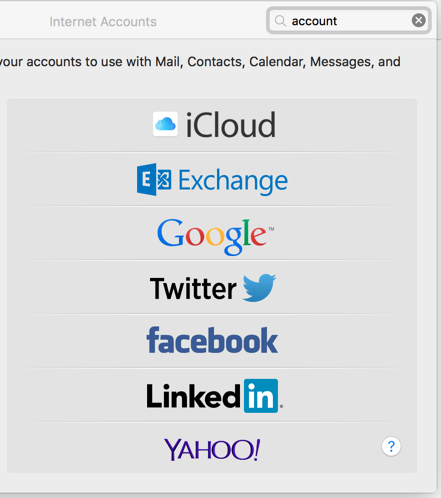Page History
...
See Mail (El Capitan): Set up Mail with your email accounts
Google Mail on the Web (personal Gmail account or church account)
Add your Reliant.org account as is a Google Apps address.
See Check email from other accounts with Gmail
Google Mail (work or church account)
Add your Reliant.org account as a Google Apps address.
Help for Setting Up Multiple Accounts in Gmail
See specifically: Send mail from a different address or alias
See Check email from other accounts with Gmail
Microsoft Outlook
Add your Reliant.org account as an IMAP account.
...
Shared Inbox
| Status | ||||
|---|---|---|---|---|
|
Configuring a unified / shared inbox is by the best option.
This allows you to send and receive at your first.last@reliant.org email address effortlessly, while also sending and receiving from other email accounts.
- Messages are also kept on the Reliant server, so messages you mark read or unread or delete will also sync with your phone.
- Even though they are displayed in the same inbox, messages are kept separate from your church or personal email. Hiding or removing one account will instantly hide or remove all messages from that account, allowing you to easily separate accounts if needed.
This is easiest to configure on iPhone, Android, or a mail program like Outlook. But it works with most webmail too, including Gmail.
Check each email address separately.
...
This works fine but may be less convenient if you need to check multiple accounts.
Google does let you switch back and forth pretty easily.
Forward Email to a primary address.
...