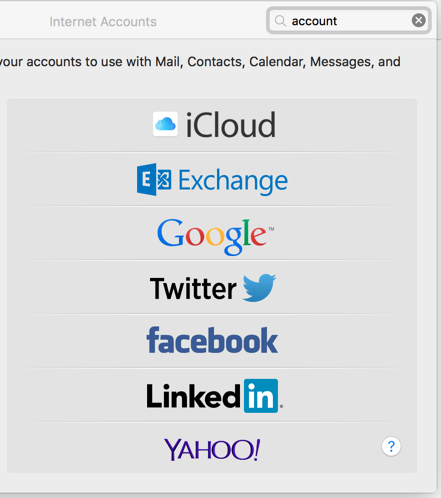Page History
...
I want to setup using...
| Table of Contents |
|---|
These are instructions for common platforms. A quick Google search online will find instructions for additional cases and even video demonstrations.
iPhone or iPad (iOS)
Add your Reliant.org account as a Google account. See Add an email account on your iPhone, iPad, or iPod touch
Android
...
Phone
Varys depending on email program.
https://support.google.com/mail/answer/4570255?hl=en
Mac Mail
Setup under Settings > Internet Accounts. Use the Google option.
https://support.apple.com/kb/PH22275
Google Mail (personal Gmail account or church account)
...
Add your Reliant.org account as a Google Apps address. See Check email from other accounts with Gmail
Microsoft Outlook
Advanced Manual Settings
| Panel |
|---|
For custom configurations, contact helpdesk@reliant.org Mail is provided by Google for Nonprofits program. Google Apps Service is usually IMAP. Configuration troubleshooter for IMAP Incoming settings Outgoing settings |
Shared Inbox vs Forwarding and Other Options
...
Check each email address separately.
Access your Reliant account anywhere at mail.reliant.org.
This works fine but it may be less convenient , and requires if you need to remember to log in to multiple addresses. Important communication about your Reliant employment, benefits or MTD could be missedcheck multiple accounts.
Forward Email to a primary address.
...