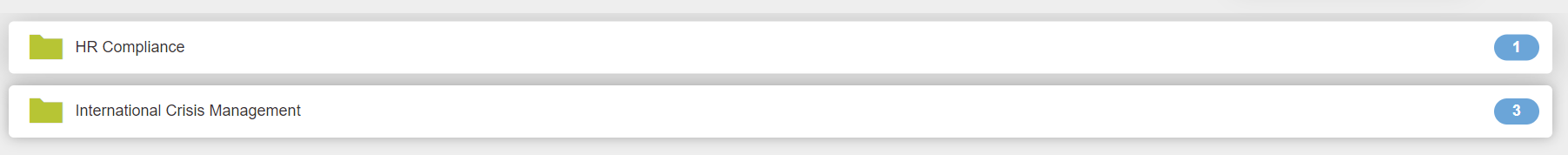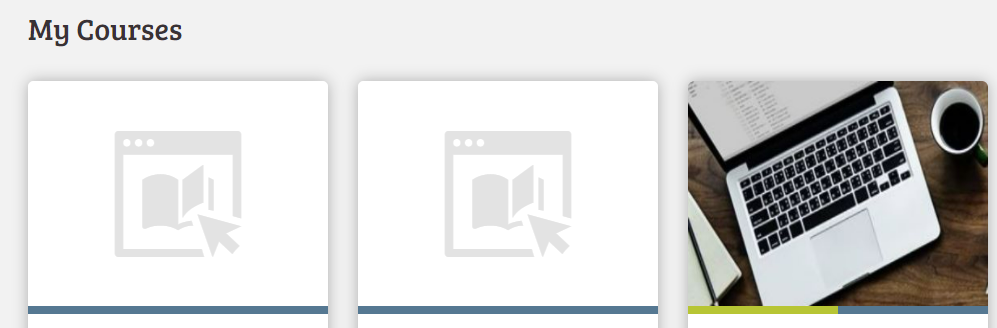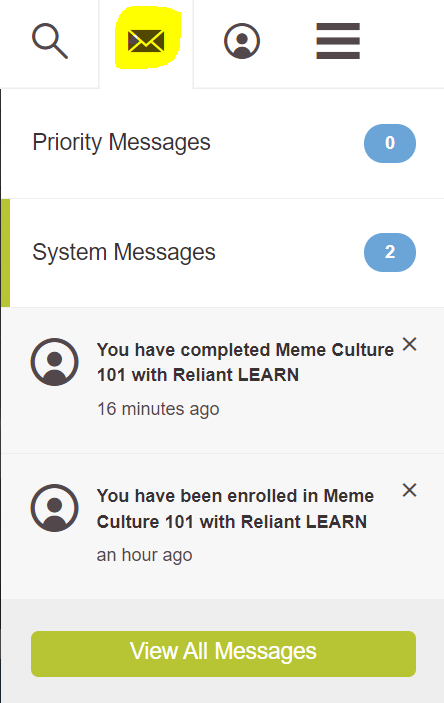Page History
...
| UI Text Box |
|---|
Click the blue MY COURSES button to view a list of the courses courses you have been assigned. You will see a list of course tiles to select. Or you could also see a folder that shows you the number of courses inside the folder that you would then select to view the courses tiles. Scroll down on your dashboard homepage to view the course tiles under Scroll down and viewing the MY COURSES section at the bottom of your LEARN homepage. |
...
You may see messages in your online platform user inbox (the mail icon at the top right of the dashboard) based on enrollment and completion of your courses. You do not need to respond to these messages as they are only system notification messages and Reliant will never send you any official emails through this inbox. But, feel free to open them and "read" the message if you prefer to not look at the number adding up of unread messages. All relevant communication from Reliant will always come to your normal Reliant email inbox. If you are expecting an email from LEARN and have not received it, please check your Reliant email spam folder.
Profile
There is a profile information page inside of LEARN. You can find it by selecting the person icon at the top right of the page. If you are employed with Reliant, this profile information will be attached to other Reliant systems outside of LEARN. Therefore, you will not have the ability to edit any of your profile information inside of LEARN. Please follow the normal Reliant processes for submitting changes to any information that you may find connected to your LEARN profile. (See Contact Info Change Form - US, Contact Info Change Form - International)
...