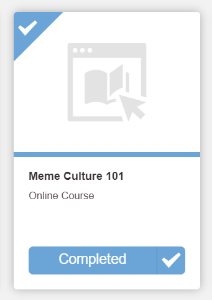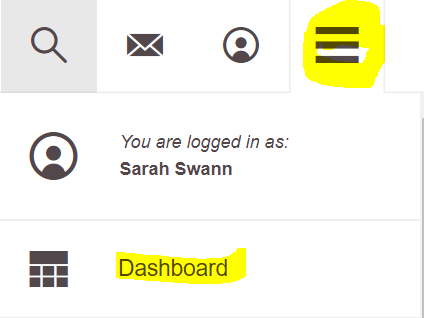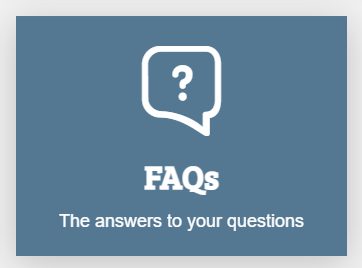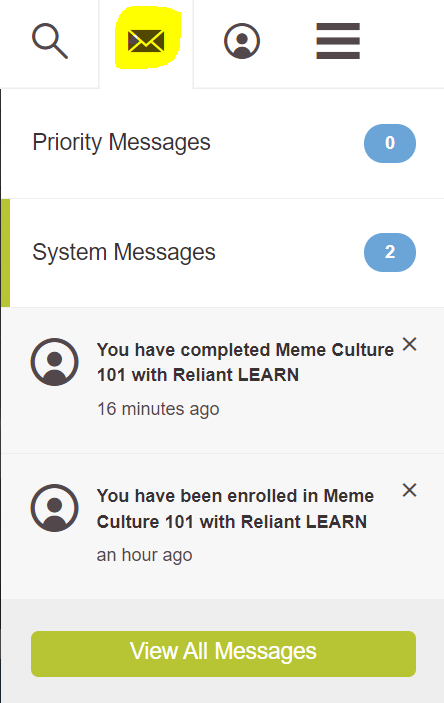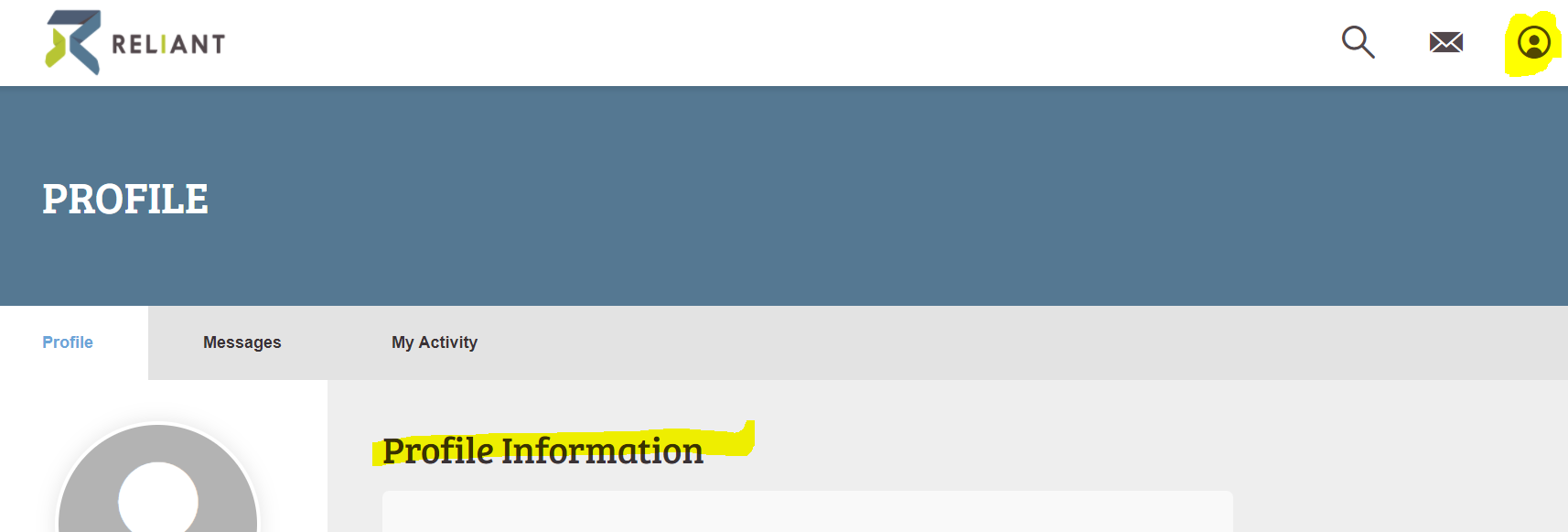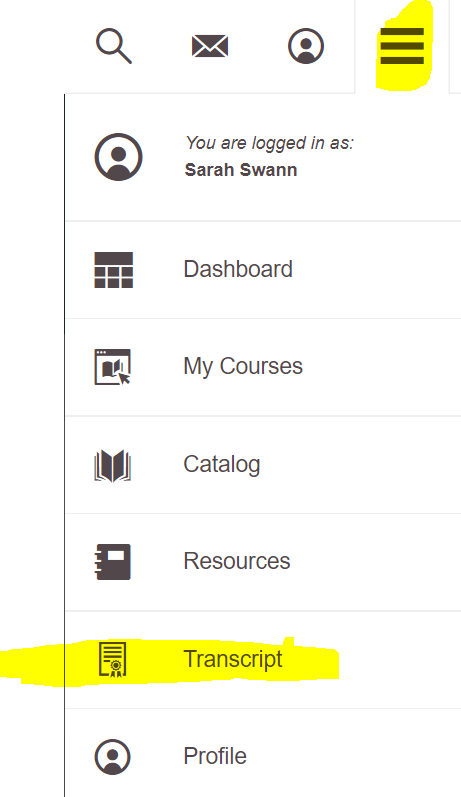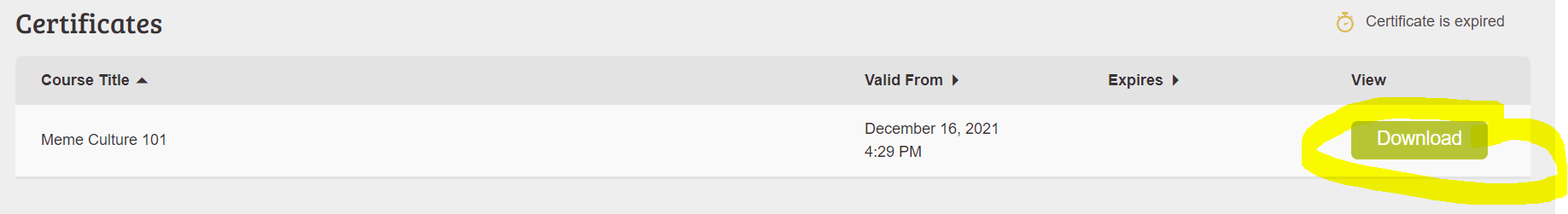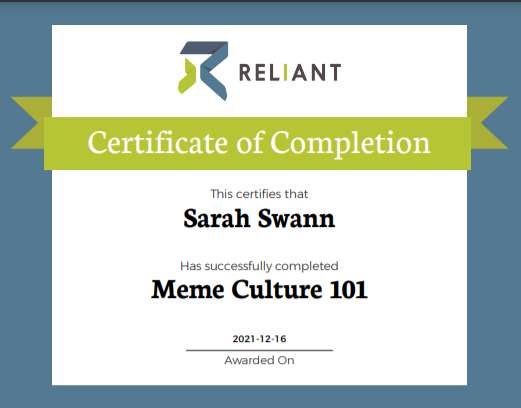Page History
...
Once you have completed the course, you will see it show as completed in your My Courses list.
Dashboard
If you need to get back to the LEARN dashboard homepage go to the three line icon at the top of the right side of the page that you are on inside LEARN and then select DASHBOARD
Why does my dashboard look different from others?
Our online platform system is set to automatically enroll you into separate departments based on your program team or role type (training attendee, volunteer). Therefore your dashboard view may be different than another Reliant employee's
...
dashboard view based on the department for which you were enrolled.
FAQs
There is also a general FAQ section on your LEARN homepage dashboard. It is the blue button with FAQs.
Messages
You may see messages in your online platform user inbox (the mail icon at the top right of the dashboard) based on enrollment and completion of your courses. You do not need to respond to these messages, but feel free to open them and "read" the message if you prefer to not look at the number adding up of unread messages. Reliant will never send you any official emails through this inbox inside of the LEARN platform. All relevant communication from Reliant will come to your normal Reliant email inbox.
Profile
There is a profile information page inside of LEARN. You can find it by selecting the person icon at the top right of the page. If you are employed with Reliant, this profile information will be attached to other Reliant systems outside of LEARN. Therefore, you will not have the ability to edit any of your profile information inside of LEARN. Please follow the normal Reliant processes for submitting changes to any information that you may find connected to your LEARN profile.
Transcript
You can also view a transcript to see what courses you have taken and the status of each course (not started, in progress, complete). Go to the three line icon at the top of the right side of the page that you are on inside LEARN and then select TRANSCRIPT
Certificates
Some courses may result in receiving a certificate upon completion. This is just a fun way to say "way to go!" for completing a course inside of LEARN. Not every course gives a certificate, but if you do receive one, you will find it on the transcript page where you can download it for viewing..
Questions?
- For general questions about LEARN, please email learn@reliant.org
- For questions specific to new staff training, please email training@reliant.org
- For questions specific to yearly required education or required submissions for all Reliant employees, please email hr@relianthr@reliant.org
- For questions specific to your role, please contact your program team liaison or email your specific program team (see Central Staff Contact Page for contact information)
FAQs
There is also a general FAQ section on your LEARN homepage dashboard. It is the blue button with FAQs.