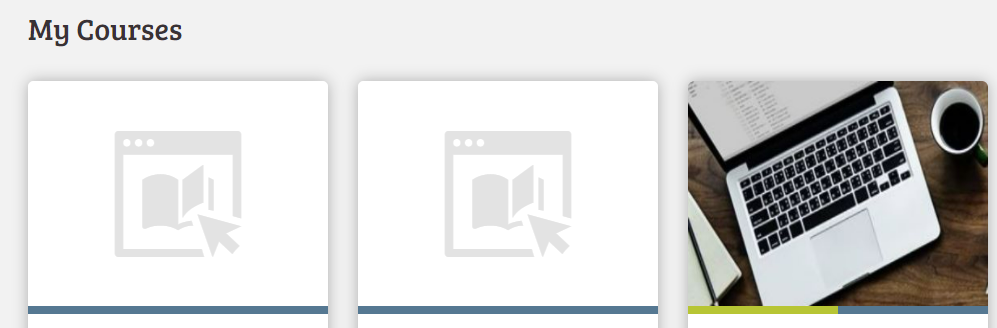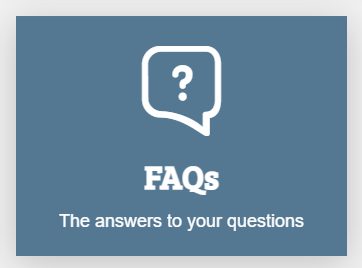Page History
...
LEARN is Reliant's online training and equipping platform. It will be used for hosting new staff training videos , and required education courses , and collecting along with being able to collect required information.
Please read the instructions below on how to access and use LEARN as they are different depending on whether or not you have been assigned a Reliant email. Please contact learn@reliant.org if you need assistance.
...
If you have not been assigned a Reliant email, then you will be sent an email with instructions and a direct url link that you will need to use. This direct link for accessing the LEARN platform will be different unique to you, as it is based on your role (training attendee, volunteer, etc.).
...
If you have not been assigned a Reliant email, Reliant will be sending you an email with instructions on how to log in using a personal email (it should be one that is on file with Reliant) and it will ask you to create your own password.
Forgot username
If you have been assigned a Reliant email, then your username is your Reliant email.
If you have not been assigned a Reliant email, then you are creating yorur own username and we recommend that you use your personal email. If you are having trouble accessing your already created username, please email learn@reliant.org and we can help you reset it.
PIN number
Everyone will be asked to create a PIN number the first time that you log into LEARN. Please take a second and write that PIN number down to help you remember as it will not be kept anywhere on LEARN for you to find again. The PIN is used to help identify that the person logged in is you if you are asked to give an e-signature.
...
If you are using a personal email, you will have created your own unique password the first time that you logged into LEARN. If you then forget that unique password, you will need to email learn@reliant.org to request a password reset.
Courses
After LEARN uses courses to provide you with ways to gather information, watch training videos, etc. After you log-in, you should be automatically enrolled in the correct course(s) needed for your role assigned by Reliant. You should see your assigned courses in two places on the LEARN homepage dashboard. You will see the courses assigned to you on your LEARN homepage dashboard either by clicking on the blue MY COURSES button or by scrolling down to the bottom of the dashboard and seeing a list of MY COURSES.
| UI Text Box |
|---|
Click the blue MY COURSES button to view a list of the courses Scroll down and viewing the MY COURSES section at the bottom of your LEARN homepage. |
You can select START to begin a course or select RESUME if you are returning to complete a course you have already begun.
To resume, there is blue resume button at the top of the dashboard that will resume the last course you were active in, or you can scroll down to the list of My Courses at the bottom of the homepage to resume a different course.
FAQs
There is also a general FAQ section on your LEARN homepage dashboard. It is the blue button with FAQs.
Questions?
- For general questions about LEARN, please email learn@reliant.org
- For questions specific to new staff training, please email training@reliant.org
- For questions specific to yearly required education or required submissions for all Reliant employees, please email hr@reliant.org
- For questions specific to your role, please contact your program team liaison or email your specific program team.