Your Reliant.org web profile is the center of how donors find you and give. It borrows that "Facebook" feel that will feel familiar, and communicate to donors in a glance what you and your ministry are all about. Most importantly, this is where people come to give!
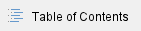
Photos
Your Profile Photo



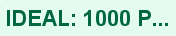
- Your smiling face!
- Close up faces look best. Professionally done "headshots" or family photos are perfect.
- Include just you, you and your spouse, or the whole family: your choice for what's best for your MTD. Avoid a group shot where you are just one of many.
- This should actually be you. Don't use a stand-in "avatar," like a cartoon, or object, or something abstract.
- This same round photo also appears in a rectangle size in the missionary search card. The photo uploader will only let you re-size to a level that works for both. Some size photos won't work well in the circle (like very wide or very high). Try a different one or re-crop it on your computer before you upload.
- Dress appropriately for the ministry you do. (college ministry = casual is okay; business ministry = suit). Be relatively conservative on skin revealing clothes and avoid images or brand logos on clothes.
- Large, high-resolution photos are good ideas. (Wider than 600pixels. Ideal is 1000+ pixels). The site will resize them automatically for website.
- We recommend using the same photo as your printed Missionary Profile Card to give a matching feel to donors.
Your Cover Photo


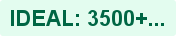
- A large, wide photo that gives a sense of your context, city, location, or mission.
- An outdoor shot of your city skyline or campus buildings works great here. You might have other creative ideas.
- Wide, horizontal landscape photos work best. Use large, high-resolution photos. Minimum width is 2000pixels wide. (newer iPhone photos are 4000 pixels wide).
- We recommend using the same photo as your printed Missionary Profile Card to give a matching feel to donors.
Where Else Your Photos Can Appear
Your photos appear primarily on your missionary profile.
When you upload a photo, you are also saying you are okay with us using your missionary photo to represent you as a Reliant missionary in similar situations. For example, your photo could be selected to
- Be re-printed on a financial partner newsletter
- Placed in a section of the website for those thinking about going into fulltime ministry
We won't ever share your photo outside the organization with anybody, or allow it to be used in a manner that's inconsistent with representing you as a missionary.
Descriptions
Missional Role
- Very short: 2-8 words on your title, role
- Use the most "MTD friendly" description, not necessarily an official job title (not "Staff Level 2")
- For most cases you'll capitalize each word as if it's a title.
- e.g. "Campus Missionary" "Pastor" "Associate Pastor in Missional Church" "Church Planting Pastor with Evangelism Focus" "Missionary to the Japanese People" "Minister, Gospel-Teller, Apostle, Bible-Believer"
Long Ministry Description
- Describe your vision and ministry role for financial & prayer partners. Two paragraphs is ideal. 4 to 8 sentences total.
- Did you have a profile on the GCM website? This is nearly double the space.
- Tips:
- Give a summary of what you do.
- Include key titles (e.g. “Director of Worship & Outreach.”). Add concrete responsibilities or specialties (“small group coaching” or “evangelism specialist”).
- Mention the mission field or need and include the gospel (“40,000 student mission field who need to hear the good news of Christ”).
- Describe your heart or vision "Jason desires that every person in the Englewood neighborhood of Chicago would know the love of Jesus Christ"
- Write in the third person.
- Avoid:
- Local church jargon that might be hard to understand for a wider Christian audience (e.g. “TNL” or “canvas group”).
- Trying to list everything you do; choose key responsibilities.
- Uncommon abbreviations.
Links to Social Media and Websites
You can add links to many popular sites that you use to keep financial and prayer partners updated.
For example:
- Link to a website or blog where you use to introduce yourself to partners.
- Link to a blog or mailchimp form where you post ministry updates.
- Link to your Facebook or Twitter profile
- Link to a private Facebook group where you post ministry updates & prayer requests
- Link to your bio on your local church site
We provide logos for many other popular sites like Instagram, etc.
You do not need to add a link to your local church or ministry. This should appear in the main part of your profile already as a "Partner Card"
See Also Online and Social Media Policy for good set of guidelines on living our ministry life and identity on social media.
More Tips and Questions
Match Your Web Profile and Missionary Profile Card
The missionary profile card (ordered on the CopyCat website) is designed to point new financial partners to your web profile. We think using the same (or similar) photos in both places will help financial partners instantly recognize you.

What You Can't Change
Fund Number
The fund number for the ministry account appears on your profile. It can't be changed. Except for rare circumstances, families share a ministry fund number even if they work distinct roles.
Question or problem? Contact Missionary Resources.
Missional Address & Missional Location
Your Local Church Logo and Description
Your local church or ministry appears on a "Partner Card" on your profile. This is from our database, and is the same for all missionaries who serve at the same church. Changing it for one person changes it for everyone—this is usually collected from church leaders in our partnership process.
What size photos should I use?
Use the largest or highest quality photo you have for each one. Our web software will automatically size it correctly for a large screen or a phone.
| | Minimum | Ideal |
|---|
| Profile Photo | 600 pixels wide | 1000 pixels wide or more |
|---|
| Cover Photo | 2000 pixels wide | 3500 pixels wide or more |
|---|
Current iPhones take photos that are 4000+ pixels wide.
How do I get the printed Missionary Profile Card?
You order them separately on our new CopyCat print-to-order site. You'll have to upload your photos separately there (sorry)—it's a completely different system.
We suggest uploading the same photos in both places to make your printed profile card resemble your web profile.
Help!
Having trouble with a photo? Email commrequest@reliant.org for help


