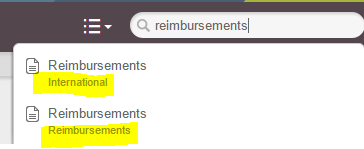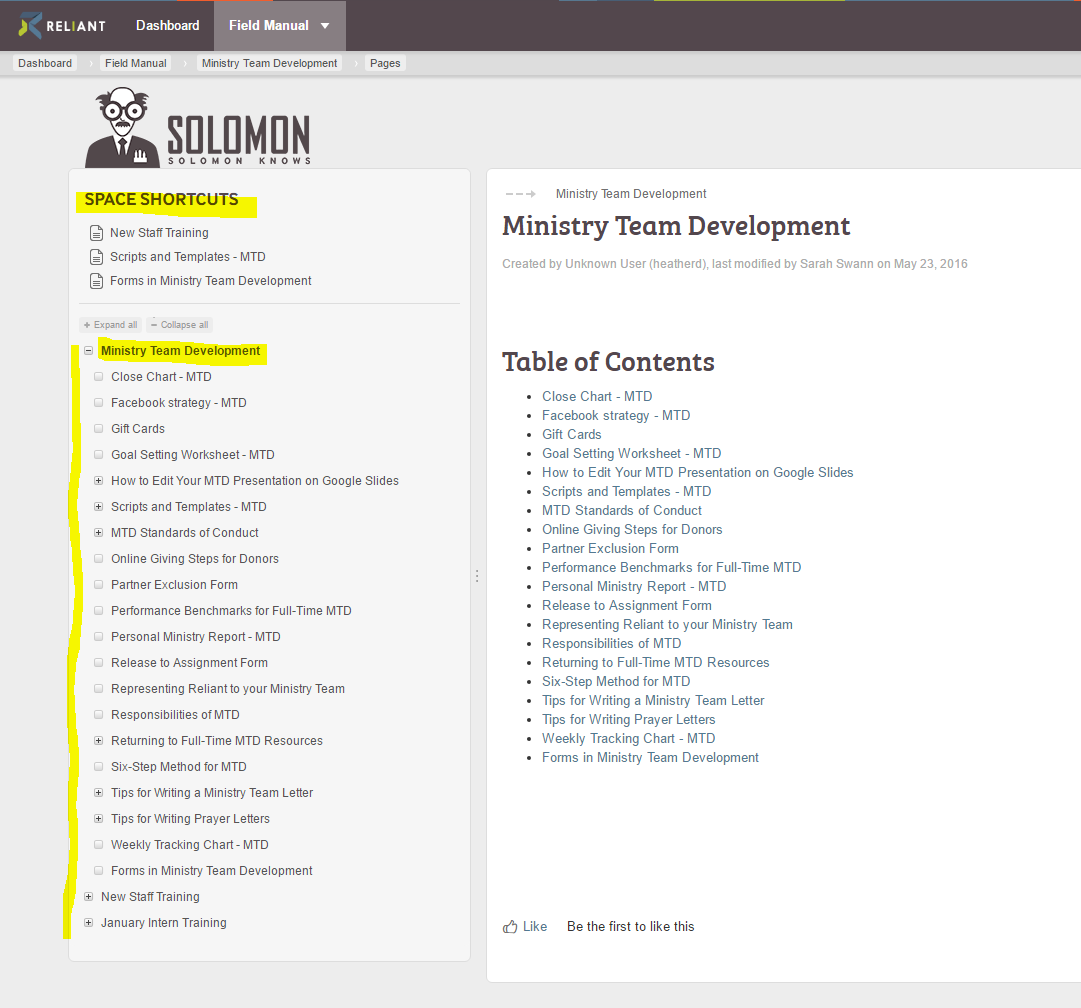Page History
How do I search on Solomon?
How do I navigate around Solomon?
How do I find forms on Solomon?
How do I find links within a page on Solomon?
| Anchor | ||||
|---|---|---|---|---|
|
Searching
...
The Solomon pages are housed in different spaces. You may find something that has the same topic listed more than once. (Ex. Reimbursement). You can see which space that topic is housed in to help your decision on which page to open. In the example below you can see there are two pages called Reimbursements. But, they are located in two different spaces: International and Reimbursements. So, if you are not an international missionary then you would select the one in the space called Reimbursements.
| Anchor | ||||
|---|---|---|---|---|
|
Navigation
Once you click on a name of a page after searching, you will see a list on the left side of the page that includes pages and links available in the sectionspace.
It In the example below, we have chosen the space Ministry Team Development. It has automatically opened to the Ministry Team Development home page (whichever page you have open will be bold on the left).and then you see the list of all of the pages within the Ministry Team Development space.
Anytime you open up a page, you will see the name of the open page bolded on the left column to help you know where you are within the Field Manual.
On the left side, initially the pages you see listed are the parent pages. If you click on the plus sign to the left of the words, it will open up into more visible pages. (See picture below).
...