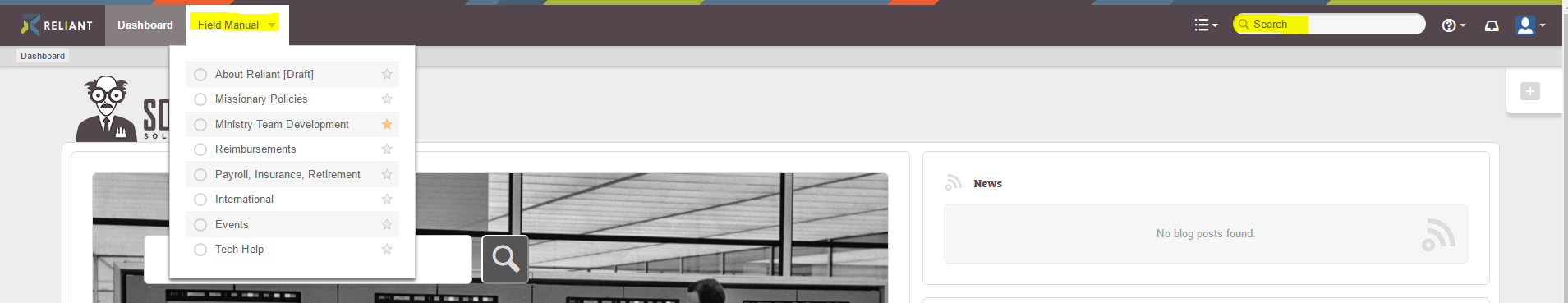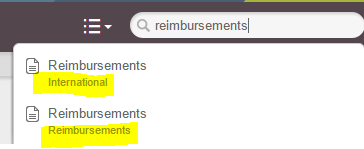Page History
How to I search on Solomon?
How to I find forms on Solomon?
| Anchor | ||||
|---|---|---|---|---|
|
Searching
After logging in, you will see the FIELD MANUAL tab. Click on the down arrow and then select the section space you would like to open.
There is also a search function that you can use on the upper right hand side to search for a specific page within a space.
The Solomon pages are housed in different spaces. You may find something that has the same topic listed more than once. (Ex. Reimbursement). You can see which space that topic is housed in to help your decision on which page to open. In the example below you can see there are two pages called Reimbursements. But, they are located in two different space: International or Reimbursements. So, if you are not an international missionary then you would select the one under reimbursements.
Once you click on a name of a sectionpage, you will see a list on the left side of the page that includes pages and links available in the section.
...
Left arrow button
File tree icon
| Anchor | ||||
|---|---|---|---|---|
|
Forms
Solomon is home to all of our forms that used to be housed on staffnet. If you know exactly what form you want to use you can go to our All Forms page and select the form.
You can also go to these pages to find forms in specific spaces:
- Insurance
- International Missionaries
- Missionary Policies
- Ministry Team Development
- Payroll
- Reimbursements
- Retirement
The great part about Solomon is that we can now have information and policies and forms all on the same page. So, we suggest that you search for the topic and then find the page with information as well as the form to confirm that you are using the correct form and any other useful information such as "do I have the correct form" or " how to submit the form", etc.