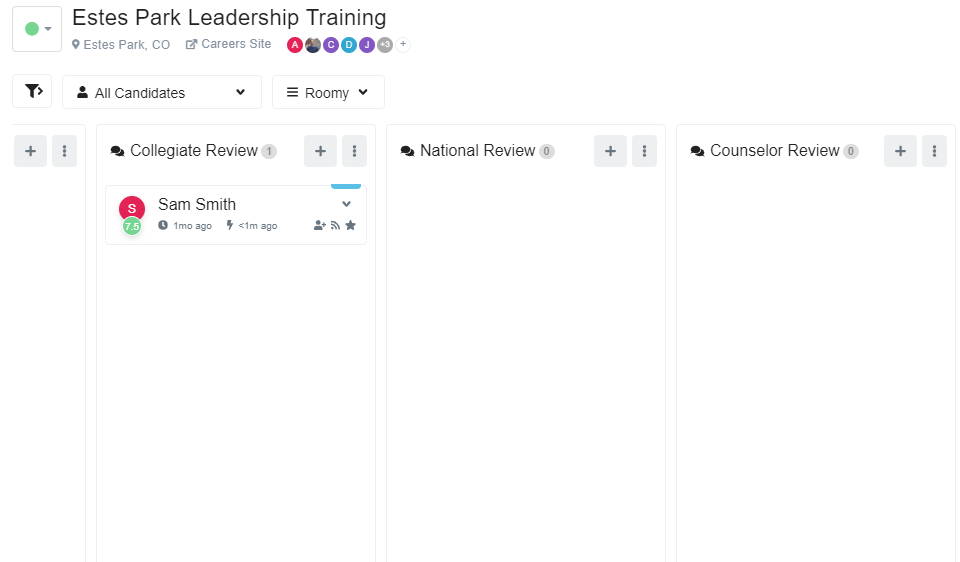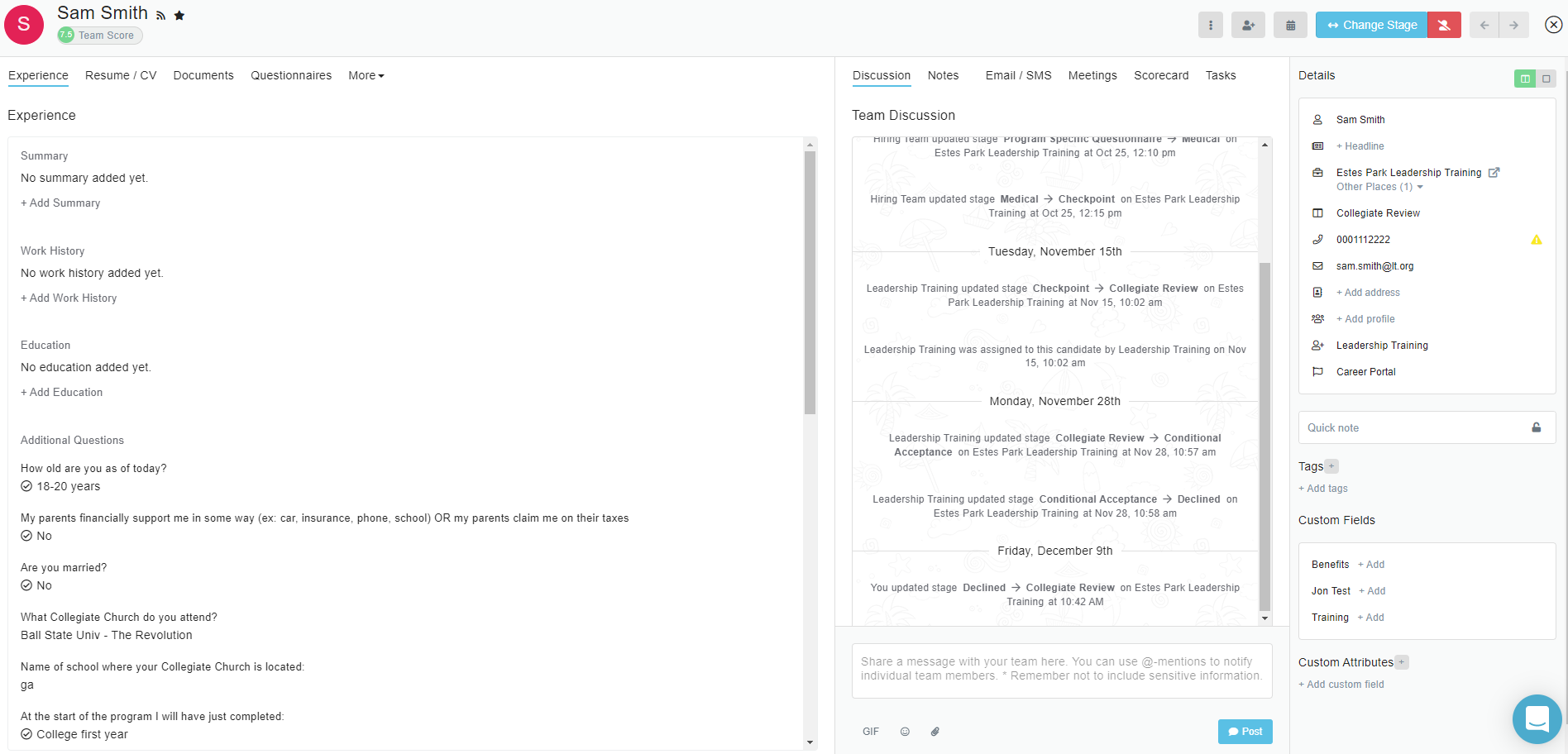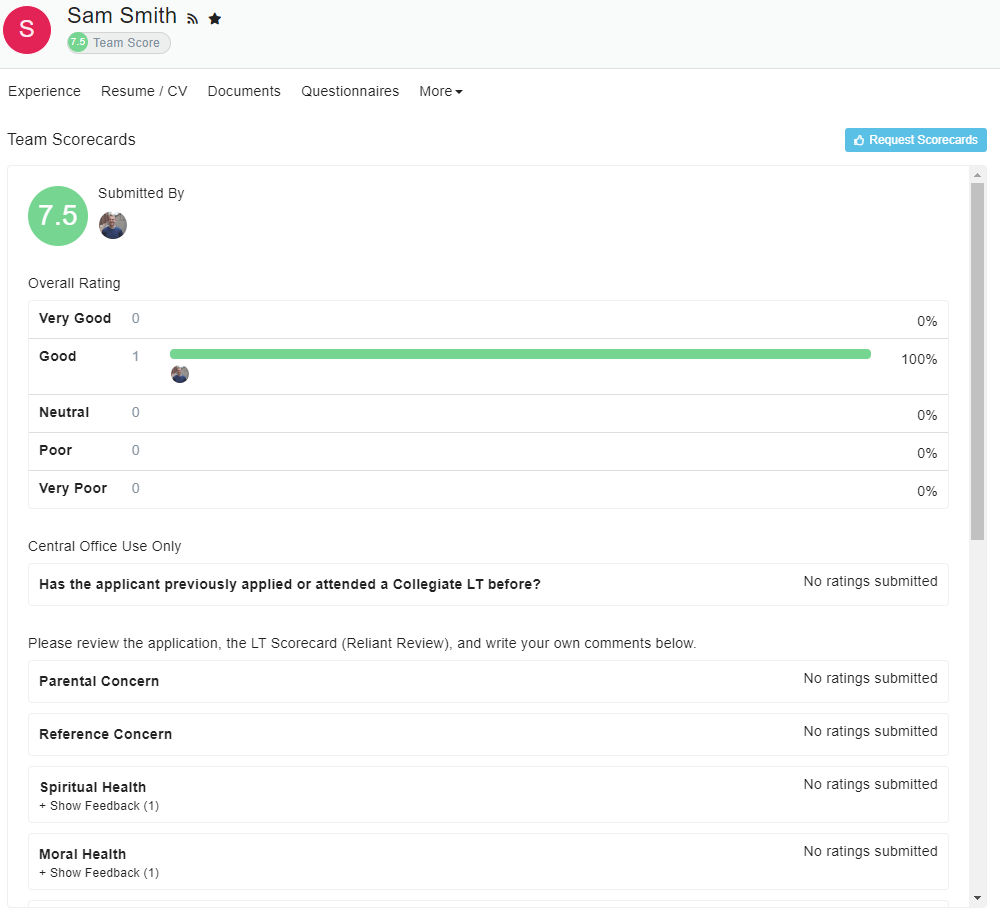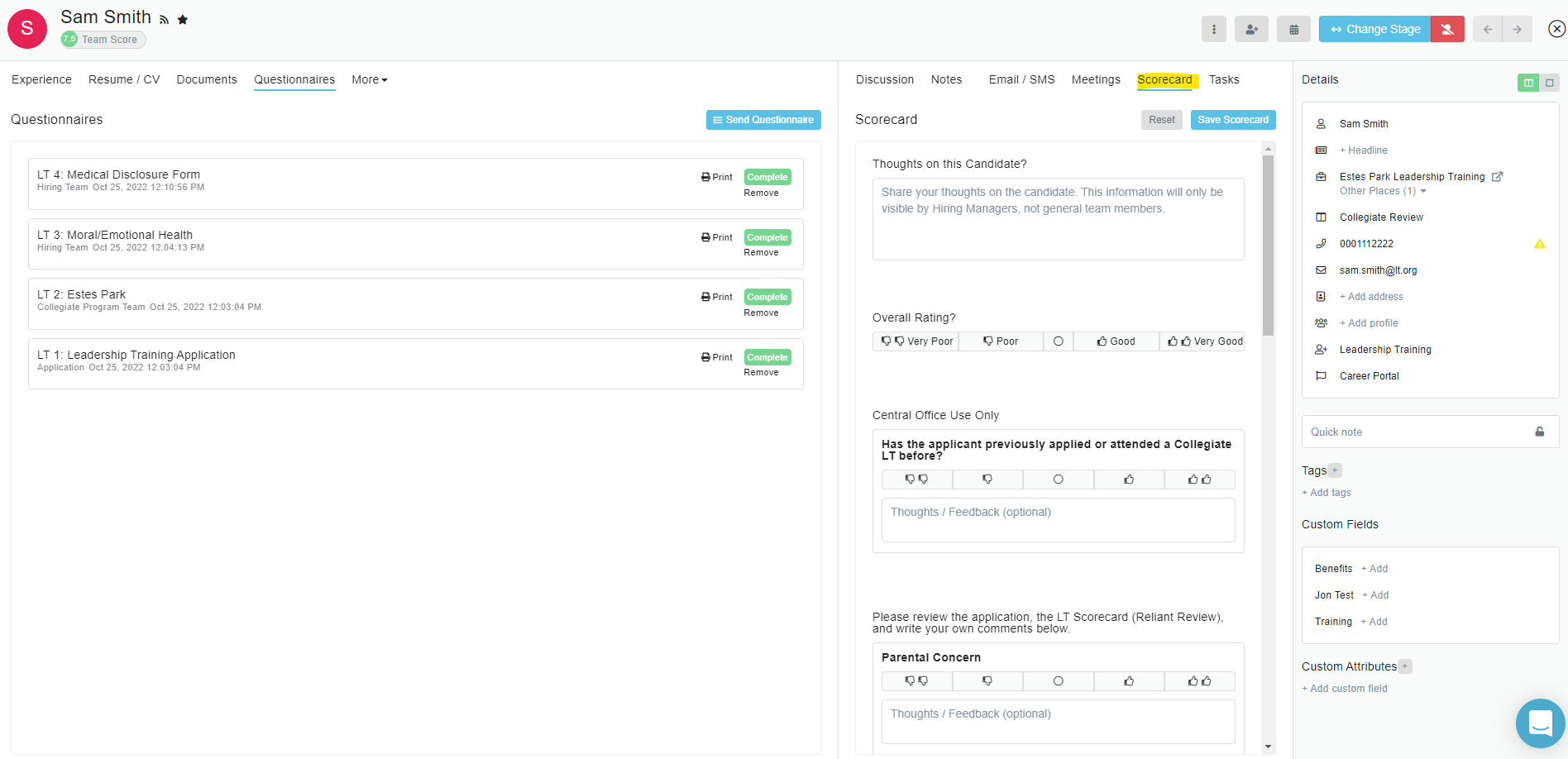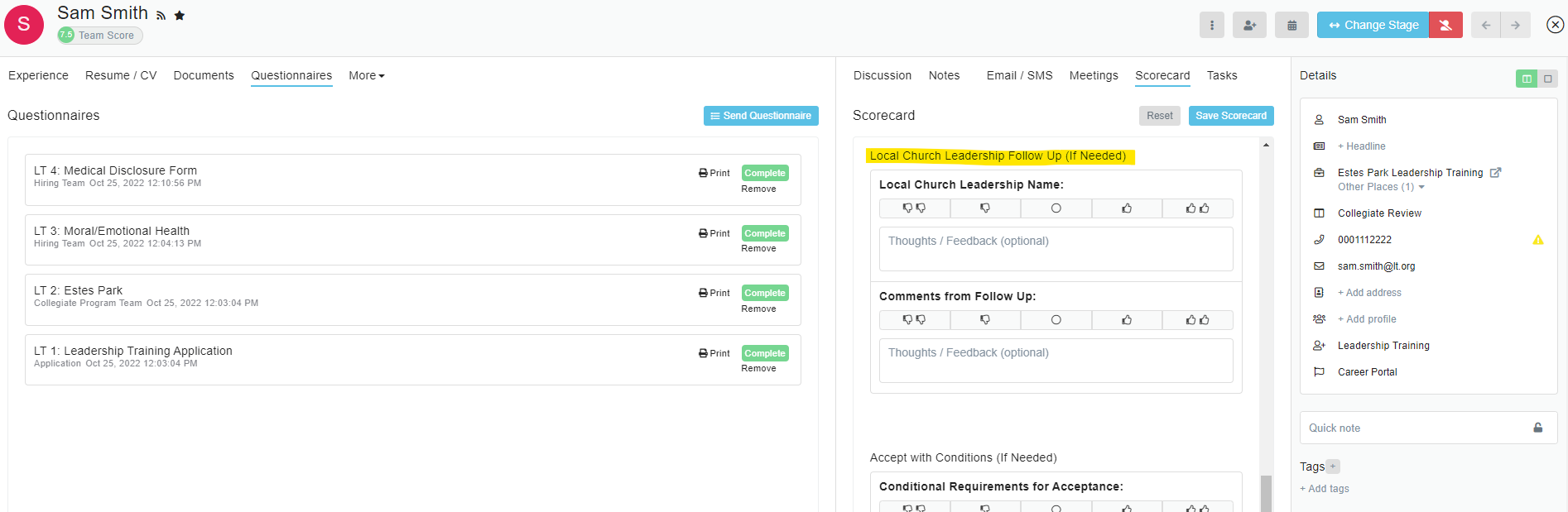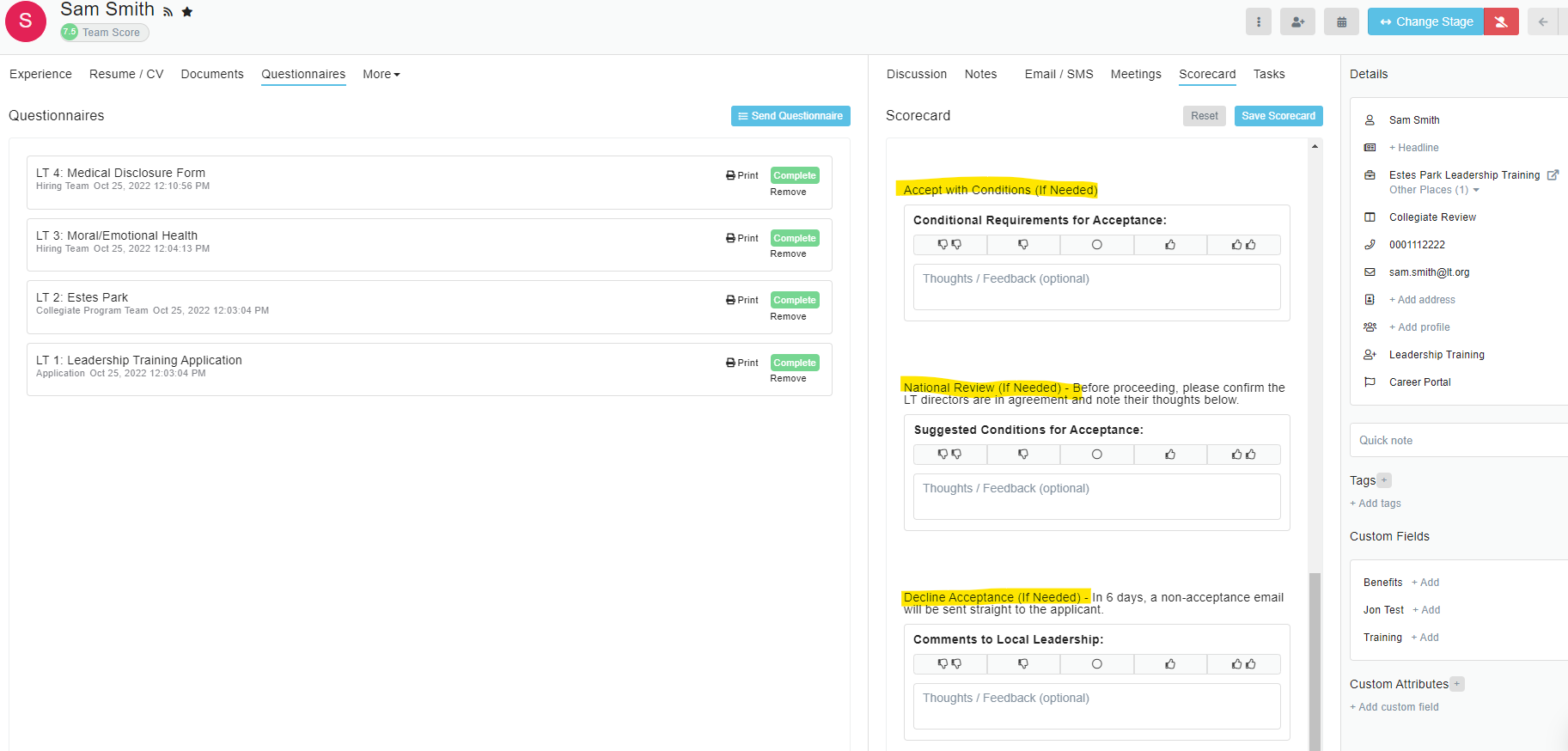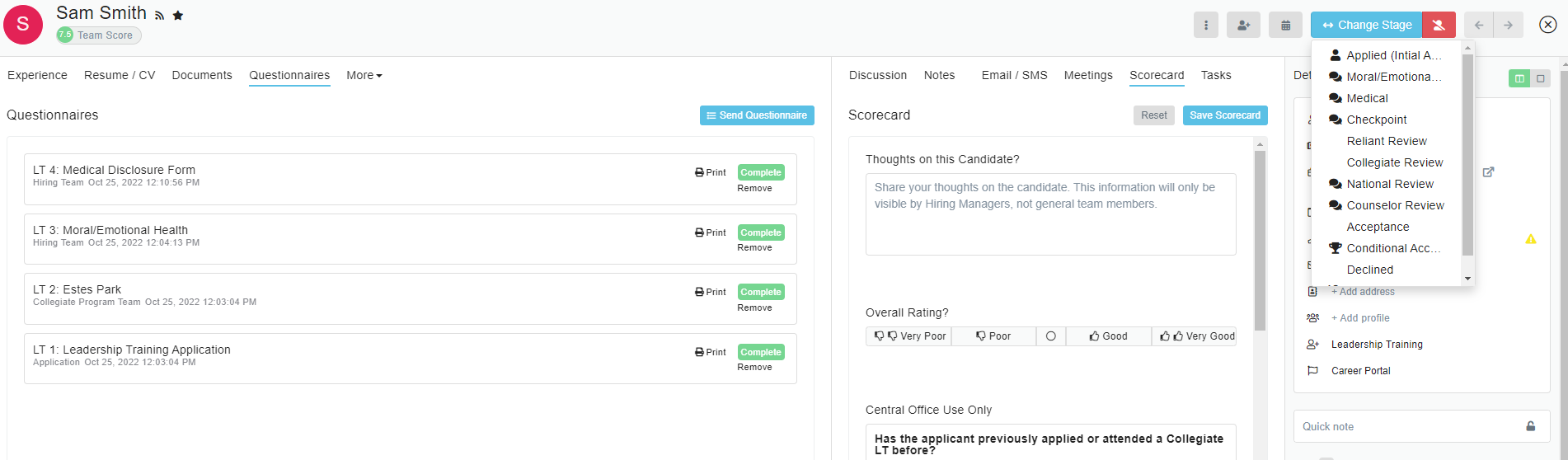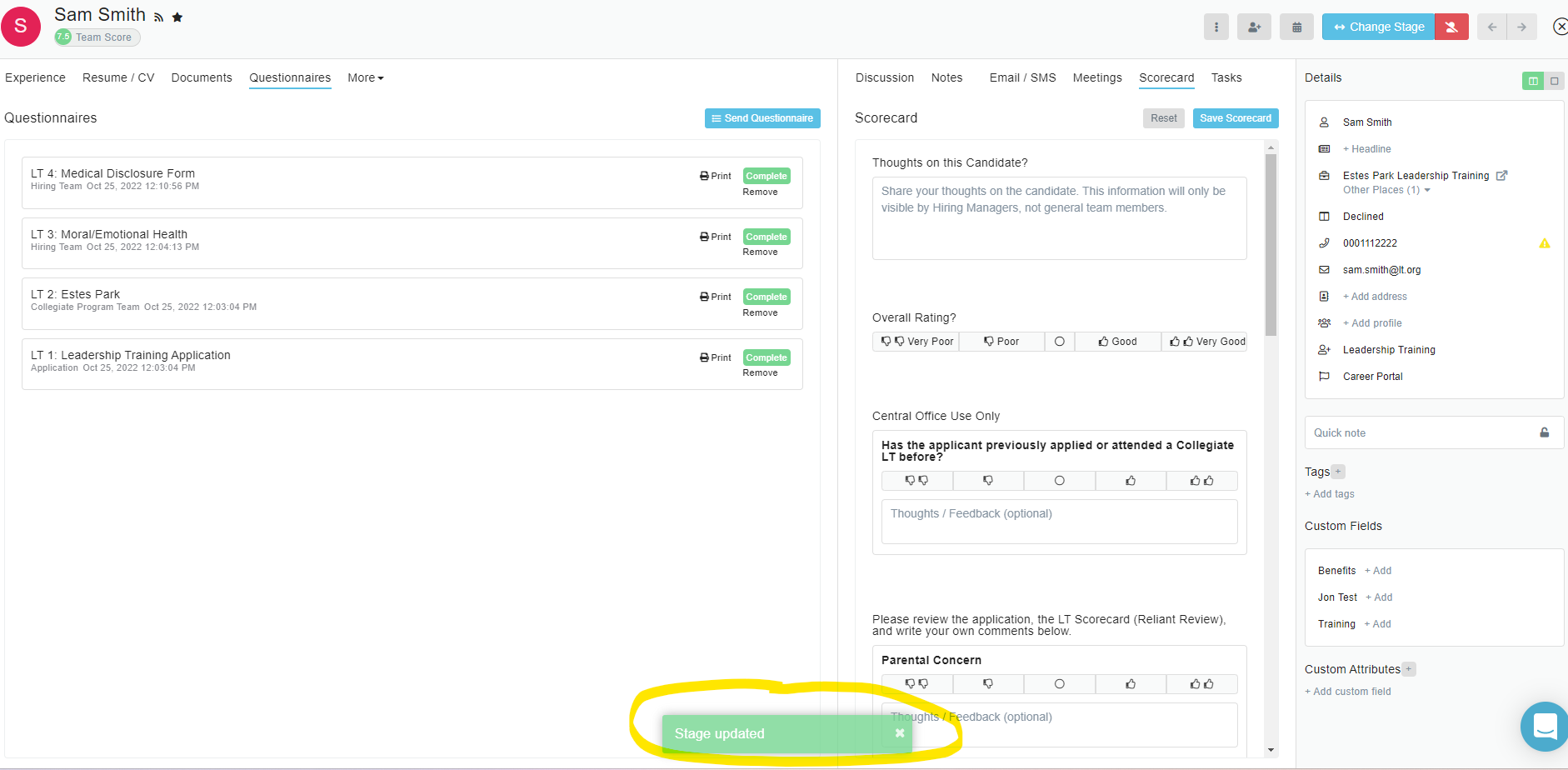For assistance, problems or questions, please email us.
Page History
...
- Reliant Review (currently performed by the LT Admin, Caleb)
- If concerns are identified, it is passed on to the Collegiate Review
- If larger concerns are presented, it is passed on to the LT to National Review (currently performed by LT National Director (Chad Frank), Collegiate National Board member (Rick Keith), and Mike Swann (Reliant legal), if needed Dave Meldrum-Green and coordinated by Caleb Hayworth). We will need to keep records of conversations during this phase since it is not documented within Breezy.
- If serious concerns are listed, it goes to the LT Counselor Review (currently filled out by one of the Collegiate Reviewers after discussion from the local church and then approval from National Review).
Reviews will result in either:
- Acceptance (each LT has a specific acceptance email)
- Conditional Acceptance
- Non Acceptance: LT Declination
- Someone may also choose to withdrawal from withdraw from LT
LT directors who are interested in what stage their participants are in can use a Collegiate LT - Breezy Reports to query the list. They will need to request permissions from the Reliant LT Admin, Caleb Hayworth.
...
Currently, the Reliant Reviewer role is assigned to Caleb Hayworth (Collegiate Systems Admin). If the Reliant Reviewer identifies areas of concern on the application, it will then be deferred to Collegiate Review stage for a second pair of eyes to read over the application.
At the LT Collegiate Reviewer Stage, the Collegiate Reviewer(s) should be reviewers for both the Collegiate Review stage as well as the Counseling Review stage. If there are multiple Collegiate reviewers, the first reviewer to begin the review of the applicant becomes the only one who can then finish the review of that applicant.
Collegiate Reviewer will be sent an email from Breezy from the Reliant Reviewer who found a concern on an LT Assessment.
- The Collegiate Reviewer will then log into Breezy and review the assessment.
- You can follow the steps in this video to do the review or view the step-by-step guide below.
UI Expand title Collegiate Reviewer Breezy Instructions Once you log into Breezy, you will need to select the Position you are reviewing (either Estes Park Leadership Training or Adirondack Leadership Training).
You can then see all the stages as you scroll right and left, but you will want to click the applicant within the Collegiate Review stage.
Once you click on the applicant's name, you will see their application profile:
Once you are here, you will want to select More > Team Scorecards so you can review the scorecard Reliant submitted. This scorecard will contain the initial concerns. Below some (not all) of the questions, you want to click "+Show Feedback" to read the comments the Reliant Reviewer submitted.
After reading the Reliant Reviewer scorecard, you will want to select "Questionnaires" and carefully review all the information the applicant submitted.
Lastly, you will want to review the references. To find these, select More > References. You can then click on each reference to see what the reference said concerning the applicant.
After reviewing all the information, you are ready to write your comments on your own scorecard. To do this, click Scorecard on the right-hand side of the screen. You can even pull up other information on the left side as you follow the Scorecard and make your own comments.
If a follow-up is necessary, then you will need to note who you're following up with and what is/was spoken about. Be sure to click the blue Save Scorecard button often and before you close the application.
Once the follow-up is complete, you can log back in and enter comments in one of the decision areas (Accept With Conditions, National Review, or Decline Acceptance). If you want to do a normal acceptance, you do not need to make any comments in these areas. You will also need to enter your comments at the top of the scorecard in the "Thoughts on this Candidate?" box.
Once you have entered all of your comments and clicked on Save Scorecard, you will be ready to move them to the next stage. To do this, click the blue Change Stage button. You will see a dropdown of stages you can move them to. You will want to select the one that is appropriate. Stages have triggers associated with them, so please make sure you move them to the correct stage. Triggers fire right away and can not be reversed.
After you moved the stagehave selected an option on the Change Stage button, you will see a green "Stage Updated" box at the bottom. You may then click the X in the top right corner to close the application or close the window entirely.
The Collegiate Reviewer will then call or text the local church leadership to discuss the situation.
UI Expand title Conversation with the local church leadership In the Collegiate Review stage, the Collegiate Reviewer(s) will receive an email from Reliant saying they have a participant whose application warrants follow-up with the local pastor/spiritual reference. (This means they found a concerned participant that warrants follow-up with the local pastor/spiritual reference and necessitates a meeting one on one with the participant to discuss the concerns.) In those cases, here are the steps that we suggest the Collegiate Reviewer(s) take.
- Text the local pastor or spiritual reference listed on the application to set up a time to discuss the concerns.
- Call and talk through the concerns with the pastor/spiritual reference and explain the below expectations.
- Ask them to help you know more about who the person is and what you would be getting into by accepting them into the program.
- Discuss specific questions that you would want them to ask the participant in regards to the specific concerns.
- Remind them to take notes and report back via email so that we have written documentation about how we handled the concern.
- Explain the process to them so that they know what our expectations are:
- We are asking them to follow up one on one with the concerned participant and discuss the concerns in more detail. We want to explain to the participant that we care about them and our heart is to help them have a good experience during the program and we want to figure out the best place for them if that's to attend or not to attend the program.
- If we feel like the best place is the attend the program, then let them know there will likely be conditions put in place for them to follow (for example meeting with a staff member bi-weekly for accountability and/or asking them to refrain from what they are doing, etc.) and make sure that they are willing to agree to those conditions.
- Let the participant know that if we decide to move forward with acceptance, they will be receiving a conditional email. The email will sound more formal and perhaps a little intense and will list policies and conditions that we are asking them to agree to follow. The wording on the email has been created for liability reasons so it will sound more legal and less friendly so we just want to let them know so that they are not surprised by the way it is worded.
- After the call with the local pastor or spiritual reference, send an email to them explaining everything that was just discussed over the phone again as a way to remind them in written form what you discussed. Ask them to report back details from the conversation with the participant by replying back to this email so that we have it documented in written form the student's responses and the pastor/spiritual reference's recommendation of whether or not they feel like we should accept the participant.
The Collegiate Reviewer will then email the ( LT@reliant.org ) along with the local church leader as a written recap of their phone or text conversation and ask the church leader to reply all to that email once they have met with the LT applicant.
The local church leader will reply to the email and answer the questions asked with updates from meeting with the LT applicant.
UI Expand title Sample Email from Collegiate Reviewer to Local Church Leader including Church Leader Reply This is a sample email with more case-specific info so to speak being italicized for clarity. Thanks!
Hi [spiritual reference]! So good to talk to you.
I’m excited for what your time with [applicant] is going to look like and trust that God wants to work in and through that time to hopefully help prepare her for a great summer at LT. Remember the information that I shared with you is confidential and can only be discussed with [applicant], LT Assessors, and Reliant administrators.
Here’s what we discussed in our call:
In your upcoming meeting with [applicant], let her know that you had a conversation with the LT Assessors with the goal of helping her have the best chance to thrive at LT as she pursues Jesus and walks in community there.
Explain that we see these application assessments as an opportunity to partner alongside local church leadership to guide our decision in order to help set students up well for a summer at LT.
Let her know that we talked about a discrepancy between what she put on her application and what you put in your reference, specifically in regards to struggles with sexual immorality over the last six months.
Ask her to clarify why the discrepancy may have happened, and as you're doing so, be listening for certain things:
Does she seem to be experiencing any shame over her struggles?
Is she able to talk about this freely and comfortably with you?
Does it seem like she was intentionally hiding something, or was there just a miscommunication?
How is she responding overall in the midst of your conversation?
Ask her if she has struggled in this area since filling out the assessment. Please thank her for being open and honest!
Lastly, let her know that you will be getting back to us in regards to your meeting, reminding her that the goal of this time is to do what we can to help her thrive and give her opportunities to grow in her intimacy with Jesus as we walk through this.
When you're done with your meeting, please let us know your answers to the above questions by replying all to this email, including informing us of your perception of her overall demeanor throughout the conversation. Thank you so much for partnering alongside us to love and support students well in this process.
- Collegiate Reviewer will then reply back to that email stating the next steps that he has chosen (accepting normally, accepting with conditions, moving to national review).
- If the next step was normal acceptance, then the Collegiate Reviewer will move the applicant to the Acceptance stage within Breezy. The Reliant LT Reviewer will make a PDF of this email chain and upload the email PDF to the application to keep on file to show due diligence in the vetting process.
- If the next step is to accept with conditions, then the Collegiate Reviewer will move the applicant to the Conditional Acceptance stage. Breezy then emails lt@reliant.org with instructions to accept this person with conditions that were listed by the Collegiate Reviewer.
...