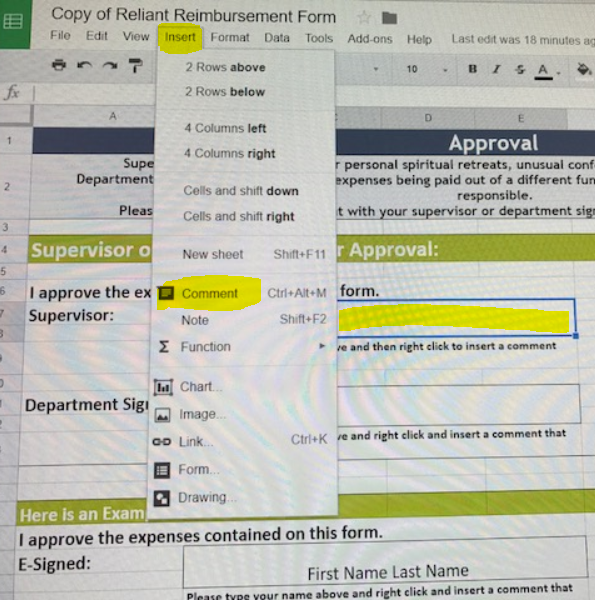For assistance, problems or questions, please email us.
Page History
| Procedure Name: | Supervisor Approval for Google Forms |
|---|---|
| Scope: | All Employees |
| Revision Date: | July 5, 2017 |
| Last Review Date: | June 9, 2023 |
Many of Reliant's forms are now being created into forms on Google. Supervisors and Department signers can now approve those requests directly on the form itself. This procedure may change over time, but for now, we want this consistent way to have supervisors and department signers give their E-approval.
...
- Once you are on the approval tab, you will type your full name in the correct box (supervisor or department signer).
Then to make it official so that Reliant knows it is actually you who is approving this form, you will right-click and select insert comment (or go up to the top and select insert, comment). You will then type in the word APPROVED and select COMMENT.
Note If you are using a Mac computer, you may not be able to right-click. You can simply click on the box where you signed your name (so it is outlined) and then go up to the INSERT tab and then select COMMENT. See highlights below.
...