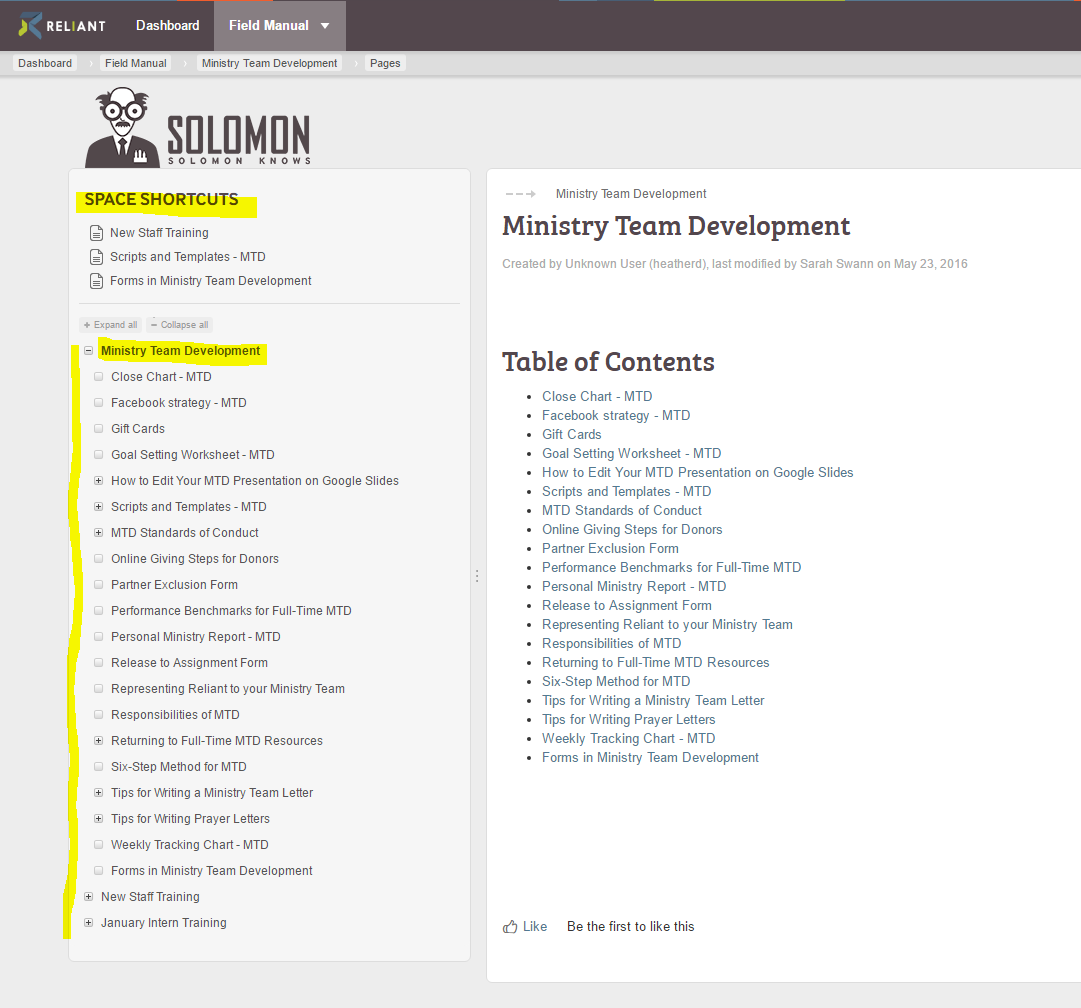Page History
...
Once you click on a name of a section you will see a list on the left side of the page of pages/links in the section (ex. Ministry Team Development).
It It has automatically opened to the Ministry Team Development homepage (which you can know that is the page open because it is bolded on the left side). Whichever page you have open will be bold on the left.
The page that you have open will be in bold on the left.
...
- If you see the + sign it means you are not seeing all the pages in that section.
- When you see the – sign in front of the page that means that all the pages in that section are now visible.
- If there is no sign (just a blank box) it means there are no pages under that page.
If If you accidently hit this left arrow button (pictured below) the list of pages on the left hand side will disappear and just show you a file tree icon.
...