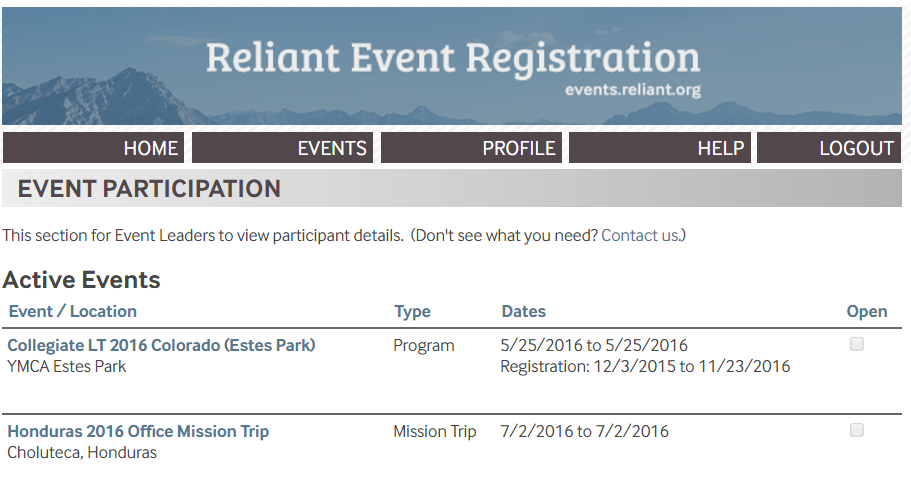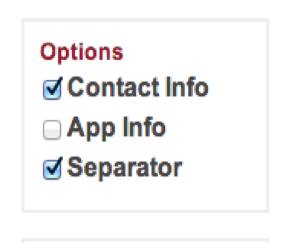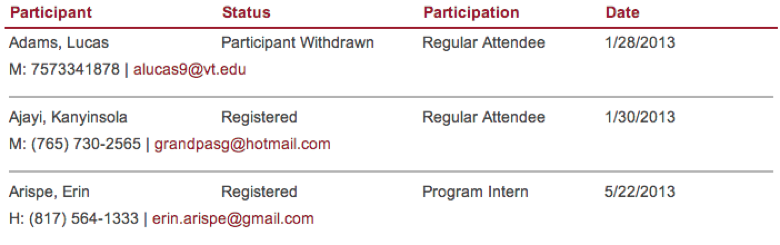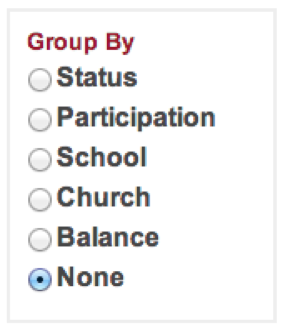For assistance, problems or questions, please email us.
Page History
...
| Multiexcerpt | ||
|---|---|---|
| ||
Accessing the site as an Event Administrator/Program Director
General InformationOnce you have logged into the Event Leaders section and your event, as a Director/Administrator you should see a list of participants with the following information.
Contact Information and SortingIf you are interested in viewing contact information through a different view, please click the Contact Info box located on the left side of the page near the top of the page. All of the participants will then be listed with their contact info. If you then uncheck the App Info box you will then see all the names listed (Shown Below). The separator simply removes the line between the participants names for an aesthetic preference. At the top left of the page you will also see the option to group the participants in a variety of ways including by status, school, church, balance, or last name. Export DataAt the bottom left of the page you will also see the option to Export Data. It will download an excel spreadsheet with information listed about the participant that you can then rearrange or cut and paste, etc. to customize into an excel sheet that shows the information you want to view for multiple participants. This is a great tool for viewing payments and fees. |
...